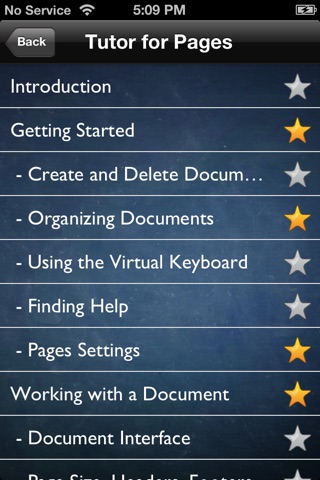Tutor for Pages for iOS - Video Tutorial to Help you Learn Pages app for iPhone and iPad
Developer: Noteboom Productions, Ltd.
First release : 18 Nov 2010
App size: 357.68 Mb
PLEASE NOTE: This is for the version released before October 2013.
***** "Very Informative. This is a must have app for the iPad if your using Apples Pages."
Download today and learn how to use Pages on your iPad and iPhone. Pages is the most beautiful word processor youve seen on a mobile device and we show you how to use it in 33 easy-to-follow videos.
This app includes 33 how-to videos on how to do word processing on your iPad and iPhone with Pages. The videos cover everything from the document setup to header and footers to masking images to adding tables and charts. Everything you need to start word processing on your iPad and iPhone.
All videos were recorded on the iPad and iPhone to give you the best learning experience and all videos are stored on your iPad or iPhone so you do not need to use your bandwidth to watch.
We show you how to:
- add page numbers.
- set header and footers.
- use the virtual keyboard.
- replace text.
- add your own images and style them.
- export as a PDF or Word document.
- add shapes and style them.
- zoom in on a photos and mask them.
- add charts and style the chart.
- add tables and style the tables.
- manage your documents.
- and more!
Videos include:
- Creating and Deleting Documents
- Organizing Documents
- Using the Virtual Keyboard
- Finding Help
- Pages Settings
- Document Interface
- Page Size, Headers, and Footers
- Cut, Copy, and Paste
- Grouping and Locking Items
- Selecting Text
- Styling Text
- Creating Lists and Adding Columns
- Tabs, Breaks, Footnotes, and Hyperlinks
- Define, Find and Replace, Spell Check
- Tracking Changes
- Adding and Styling Media
- Adding and Styling Tables
- Adding and Styling Charts
- Adding and Styling Shapes
- Rotate, Moving, and Matching Sizes
- Connecting Shapes and Images
- Saving Documents with iCloud
- Emailing and Exporting Documents
- Opening in Other Apps
- Printing
- Working with the iPhone Version
Get the most out of Pages for iOS with the Tutor for Pages!